Advance CSS
- CSS Grid Layout
- Responsive Web Design
- CSS Preprocessors
- CSS Custom Properties (Variables)
- Animations and Transitions
- Advanced Selectors and Pseudo-classes
- CSS Architecture and Methodologies
- CSS Transforms and 3D Effects
- CSS Filters and Blend Modes
- Web Fonts and Icon Fonts
- Accessibility and Inclusive Design
Web Fonts and Icon Fonts
Using @font-face for Custom Fonts in Web Design
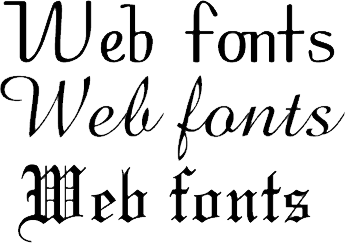
Publishing considerations for the Web.
In the realm of web design, typography plays a crucial role in setting the tone and personality of a website. The @font-face CSS rule allows designers to use custom fonts beyond the standard system fonts, thereby opening up a world of typographic possibilities. This article will guide you through the process of using @font-face to integrate custom web fonts into your designs, and address cross-browser compatibility issues.
Understanding the @font-face Rule
The @font-face rule is a CSS feature that allows you to specify your own font for a webpage. This is particularly useful when the desired font is not a standard system font. The rule works by pointing to a font file located on your server or a third-party server.
Here's a basic example of how the @font-face rule is used:
@font-face { font-family: 'MyCustomFont'; src: url('MyCustomFont.woff2') format('woff2'), url('MyCustomFont.woff') format('woff'); }
In this example, 'MyCustomFont' is the name you'll use to refer to the font in your CSS. The src property points to the location of the font file. The format function specifies the font file's format.
Integrating Custom Web Fonts
To use the custom font in your CSS, you simply refer to it by the name you specified in the @font-face rule. For example:
body { font-family: 'MyCustomFont', sans-serif; }
In this example, if 'MyCustomFont' is not available for any reason, the browser will default to a generic sans-serif font.
Addressing Cross-Browser Compatibility
While the @font-face rule is supported by all modern browsers, there can be compatibility issues due to the different font formats that browsers support. To ensure your custom font displays correctly across all browsers, you can specify multiple font formats in the src property:
@font-face { font-family: 'MyCustomFont'; src: url('MyCustomFont.eot'); src: url('MyCustomFont.eot?#iefix') format('embedded-opentype'), url('MyCustomFont.woff2') format('woff2'), url('MyCustomFont.woff') format('woff'), url('MyCustomFont.ttf') format('truetype'), url('MyCustomFont.svg#MyCustomFont') format('svg'); }
In this example, the browser will use the first format it supports. The #iefix query string is used to fix a bug in older versions of Internet Explorer.
In conclusion, the @font-face rule is a powerful tool for web designers, allowing for a greater range of typographic creativity. However, it's important to be mindful of potential cross-browser compatibility issues and to ensure your custom fonts degrade gracefully on browsers that don't support them.