React javascript framework
- Introduction to React Javascript
- In-Depth into React
- Advanced React Concepts
Real-world React Applications
Integrating React with Other Libraries
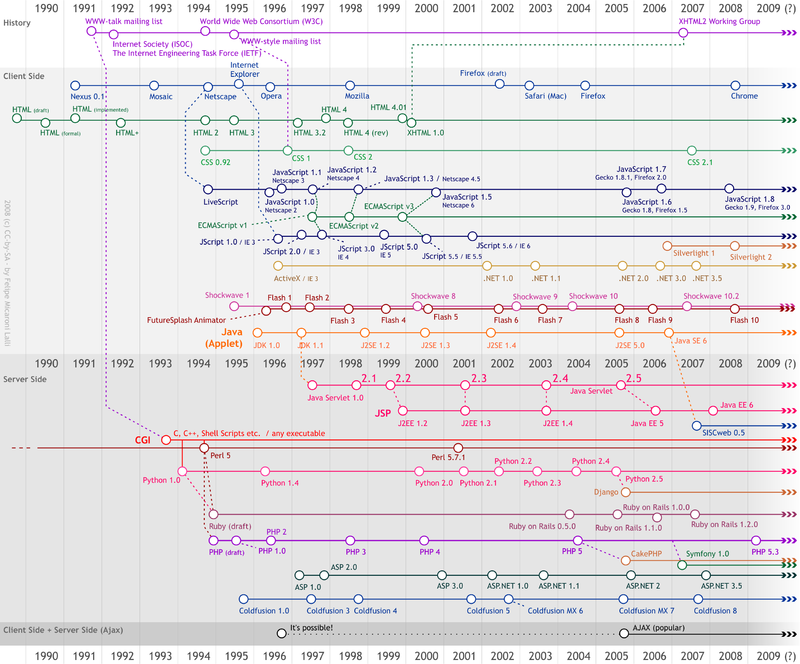
Development of a website for the Internet.
In the world of web development, it's rare to find an application that relies on a single library or framework. More often than not, applications are built using a combination of libraries that work together to deliver the desired functionality. In this unit, we will explore how to integrate React with other popular libraries.
Understanding the Need for Integration with Other Libraries
React is a powerful library for building user interfaces, but it doesn't provide solutions for every problem you might encounter in web development. For example, React doesn't have built-in solutions for routing or state management. This is where other libraries come in. By integrating React with other libraries, you can leverage the strengths of each to build robust, feature-rich applications.
Overview of Popular Libraries to Integrate with React
There are many libraries that you might choose to integrate with React, depending on the needs of your application. Here are a few of the most popular:
-
Redux: Redux is a predictable state container for JavaScript apps. It helps you write applications that behave consistently, run in different environments (client, server, and native), and are easy to test.
-
React Router: React Router is a collection of navigational components that compose declaratively with your application. It's used for handling routing in your React applications.
-
Material-UI: Material-UI is a popular library for implementing Google's Material Design in React applications. It provides a set of reusable components for building user interfaces.
Practical Examples of Integrating React with Other Libraries
Let's take a look at how you might integrate React with Redux and React Router.
Integrating React with Redux
- Install Redux: First, you'll need to install Redux and the React-Redux bindings.
npm install redux react-redux
- Create a Redux Store: The Redux store is where your application's state will live.
import { createStore } from 'redux'; import rootReducer from './reducers'; const store = createStore(rootReducer);
- Provide the Store to your React App: The
Providercomponent from React-Redux makes the Redux store available to your React components.
import { Provider } from 'react-redux'; ReactDOM.render( <Provider store={store}> <App /> </Provider>, document.getElementById('root') );
Integrating React with React Router
- Install React Router: First, you'll need to install React Router.
npm install react-router-dom
- Set Up Routes: Use the
BrowserRouter,Switch, andRoutecomponents from React Router to set up your application's routes.
import { BrowserRouter as Router, Switch, Route } from 'react-router-dom'; function App() { return ( <Router> <Switch> <Route path="/about"> <About /> </Route> <Route path="/users"> <Users /> </Route> <Route path="/"> <Home /> </Route> </Switch> </Router> ); }
By integrating React with other libraries, you can build more complex and feature-rich applications. Remember, the key is to choose the right tool for the job, and not every application will need every library. Choose the libraries that best fit the needs of your specific application.