Dart/Flutter course for computer science students.
- Introduction to Dart Programming Language
- Introduction to Flutter
- Developing a Flutter Application
Developing a Flutter Application
Working with Flutter Packages
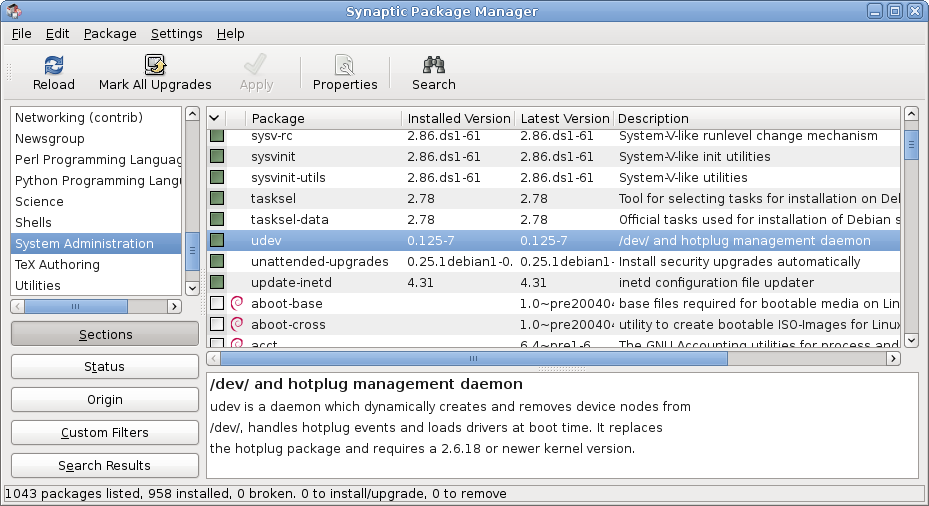
Software that manages the installation, upgrading, removal and dependency resolution of software packages.
In this unit, we will delve into the world of Flutter packages. Packages in Flutter are a way to add additional functionality to your applications without having to write all the code yourself. They can be used to perform a variety of tasks, from making HTTP requests to integrating with third-party services.
Working with HTTP Package
The http package is a popular package in Flutter that allows you to make HTTP requests. This is essential for any application that needs to communicate with a server, such as fetching data from an API.
To use the http package, you first need to add it to your pubspec.yaml file:
dependencies: flutter: sdk: flutter http: ^0.13.3
Then, you can import it in your Dart file:
import 'package:http/http.dart' as http;
To make a GET request, you can use the http.get() function:
var response = await http.get('https://api.example.com/data');
The http.get() function returns a Future that contains a Response. This Response object contains the data returned by the server.
Utilizing Flutter Plugins
Flutter plugins are packages that provide additional functionality to your Flutter applications. They can be used to access device capabilities, integrate with third-party services, and much more.
To use a Flutter plugin, you first need to add it to your pubspec.yaml file. For example, to use the url_launcher plugin, you would add the following to your pubspec.yaml file:
dependencies: flutter: sdk: flutter url_launcher: ^6.0.10
Then, you can import the plugin in your Dart file:
import 'package:url_launcher/url_launcher.dart';
To use the url_launcher plugin to open a URL, you can use the launch() function:
if (await canLaunch(url)) { await launch(url); } else { throw 'Could not launch $url'; }
In this unit, we have learned how to use the http package to make HTTP requests and how to use Flutter plugins to add additional functionality to our applications. These are powerful tools that can greatly enhance the capabilities of your Flutter applications.