Dart/Flutter course for computer science students.
- Introduction to Dart Programming Language
- Introduction to Flutter
- Developing a Flutter Application
Testing and Deployment
Continuous Deployment and Continuous Integration in Flutter
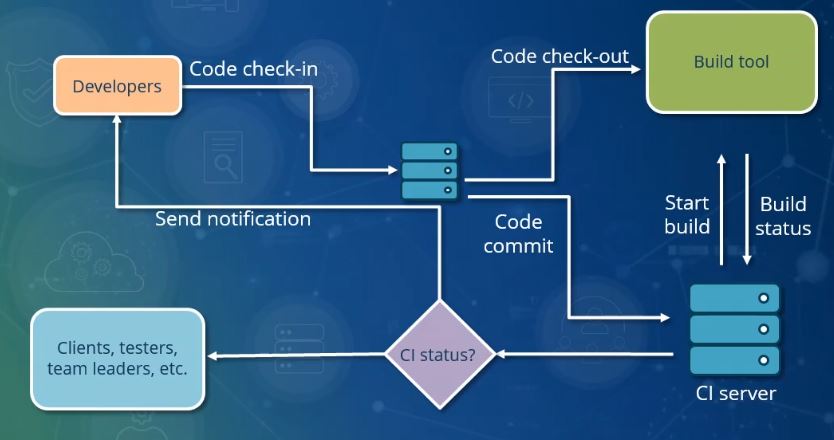
Software development practice based on frequent submission of granular changes.
Continuous Integration and Continuous Deployment (CI/CD) are crucial practices in modern software development. They allow developers to integrate their changes into a shared repository frequently and deploy the application to production automatically, ensuring the application is in a deployable state at all times. This article will provide an overview of CI/CD and how to automate Flutter application deployment.
Introduction to CI/CD
CI/CD stands for Continuous Integration and Continuous Deployment. Continuous Integration is a development practice where developers integrate code into a shared repository frequently, preferably several times a day. Each integration can then be verified by an automated build and automated tests.
Continuous Deployment is closely related to Continuous Integration and refers to the release into production of software that passes the automated tests. "Continuous" means the software is deployed frequently. Continuous deployments can be done multiple times daily, weekly, or whatever suits your project requirements.
CI/CD aims to provide rapid feedback so that if a defect is introduced into the codebase, it can be identified and corrected as soon as possible. CI/CD has been widely adopted and is a best practice in modern software development.
Automating Flutter Application Deployment
Automating the deployment of a Flutter application involves setting up a CI/CD pipeline. This pipeline automates your software delivery process. The pipeline builds the code, runs tests (unit tests, widget tests, etc.), and deploys the application to the target environment.
One of the popular tools for implementing CI/CD with Flutter is GitHub Actions. GitHub Actions makes it easy to automate all your software workflows, now with world-class CI/CD. You can build, test, and deploy your code right from GitHub.
Here are the general steps to set up a CI/CD pipeline for Flutter applications using GitHub Actions:
-
Create a new workflow file: In your GitHub repository, create a new file in the
.github/workflowsdirectory to store the workflow configuration. -
Configure the workflow: Define the workflow using the YAML syntax. The workflow should include steps to checkout the code, setup Dart environment, run tests, and build the application.
-
Trigger the workflow: You can configure the workflow to run on specific events. For example, you can trigger the workflow whenever code is pushed to the repository or a pull request is created.
-
Monitor the workflow: Once the workflow is configured, it will run automatically whenever the trigger event occurs. You can monitor the status of the workflow runs in the "Actions" tab of your GitHub repository.
Setting up a CI/CD pipeline for your Flutter applications can help you catch bugs and errors quickly, ensure your application is always in a deployable state, and automate the tedious process of deploying the application to the app stores. It's a best practice that can significantly improve your productivity and the quality of your applications.