JavaScript 101
- Introduction to JavaScript
- Data Types and Variables
- Control Structures
- Objects and Arrays
- Document Object Model (DOM)
- Asynchronous JavaScript
- API Interaction
- JavaScript Libraries
- JavaScript Frameworks
- Testing and Deployment
Testing and Deployment
Deployment with Netlify
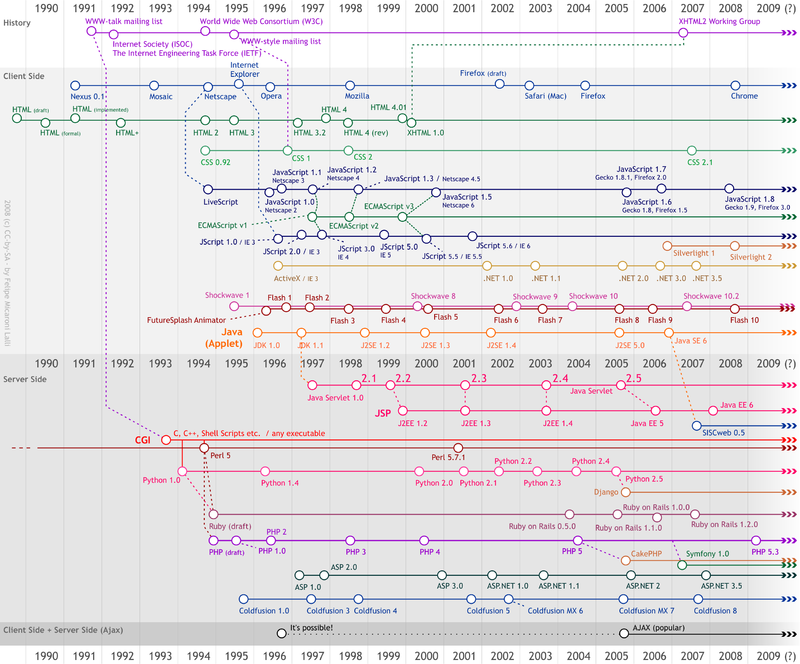
Development of a website for the Internet.
In the world of web development, deployment is the process of making your web application available on the internet for users to access. It involves transferring your locally developed application to a web server. In this unit, we will focus on deploying JavaScript applications using Netlify, a popular deployment platform.
Introduction to Deployment
Deployment is a crucial stage in the development process. It's the point where your application, which you've been developing and testing in a local environment, becomes accessible to users on the internet. This process involves transferring your application's files to a web server, which can then serve your application to users.
Introduction to Netlify
Netlify is a cloud computing company that offers hosting and serverless backend services for web applications and static websites. It's a popular choice for deploying JavaScript applications due to its simplicity and robust feature set.
To get started with Netlify, you'll need to create an account. You can sign up for free at Netlify's website. Once you've created an account, you can link it to your GitHub repository. This allows Netlify to automatically deploy your application whenever you push changes to your repository.
Deploying with Netlify
Deploying an application with Netlify is straightforward. Once you've linked your GitHub repository to your Netlify account, any changes you push to your repository will automatically trigger a deployment on Netlify.
Netlify also allows you to set environment variables for your application. These are key-value pairs that you can use to store sensitive information, like API keys, that you don't want to include directly in your code.
Netlify Features
In addition to its deployment capabilities, Netlify offers a range of features that can enhance your web development workflow.
-
Preview Deploys: This feature allows you to preview your site as it would appear once deployed, before you actually deploy it. This can be useful for catching any last-minute issues.
-
Rollbacks: If something goes wrong with a deployment, Netlify allows you to easily roll back to a previous version of your site.
-
Forms: Netlify has built-in support for HTML forms, making it easy to collect and manage user data.
-
Serverless Functions: With Netlify, you can write and deploy serverless functions without having to manage a server. This can be a powerful tool for adding dynamic functionality to your application.
In conclusion, Netlify is a powerful and user-friendly platform for deploying JavaScript applications. By understanding how to use it, you can ensure that your applications are easily accessible to users on the internet.