Statistics 1-1
- Introduction to Statistics
- Descriptive Statistics
- Probability Distribution
- Sampling and Sampling Methods
- Estimation and Hypothesis Testing
- Comparison of Two Populations
- Analysis of Variance (ANOVA)
- Regression Analysis
- Nonparametric Statistics
- Statistical Applications in Quality and Productivity
- Software Application in Statistics
Software Application in Statistics
Introduction to Statistical Software
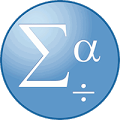
Statistical software suite.
In the world of data analysis, statistical software plays a crucial role. These tools not only simplify the process of data analysis but also provide a platform for comprehensive statistical exploration. This unit provides an overview of various statistical software, guides you on choosing the right one, and walks you through the installation process.
Overview of Statistical Software
There are several statistical software options available, each with its unique features and capabilities. Here are a few commonly used ones:
-
SPSS (Statistical Package for the Social Sciences): SPSS is a widely used program for statistical analysis in social sciences. It is user-friendly and offers advanced techniques in a straightforward manner.
-
R: R is a free software environment for statistical computing and graphics. It is highly extensible and is favored by statisticians and data miners for developing statistical software and data analysis.
-
SAS (Statistical Analysis System): SAS is a software suite developed for advanced analytics, multivariate analyses, business intelligence, data management, and predictive analytics.
-
Python: Python is a high-level, interpreted programming language with libraries for a wide variety of applications, including data analysis and visualization.
Choosing the Right Software
Choosing the right statistical software depends on your specific needs and requirements. Here are a few factors to consider:
-
Ease of Use: If you're new to statistical analysis, you might prefer a software with a user-friendly interface like SPSS.
-
Cost: R and Python are free, while SPSS and SAS are commercial products.
-
Functionality: If you need to perform complex statistical analyses, R or SAS might be more suitable.
-
Community Support: R and Python have large, active communities that can provide support and have developed numerous packages for various statistical needs.
Software Installation
Once you've chosen your software, you'll need to install it. Each software has its own installation process, but generally, you'll need to:
- Download the software from the official website.
- Run the installer and follow the on-screen instructions.
- Once installed, open the software to ensure it's working correctly.
Remember, the installation process can vary depending on the software and your operating system. Always refer to the official installation guide for accurate instructions.
In the next unit, we will dive into how to use these software tools for statistical analysis. By understanding and mastering these tools, you'll be well-equipped to tackle any statistical challenge that comes your way.