Introduction to Malware Analysis
- Introduction to Malware Analysis
- Preliminary Analysis Techniques
- Environment for Malware Analysis
- Static Malware Analysis
- Dynamic Malware Analysis
- Understanding Malware Behaviour
- Reverse Engineering
- Advanced Static Analysis
- Advanced Dynamic Analysis
- Anti-Reverse Engineering
- Malware Attribution
- Malware Mitigation and Prevention
Static Malware Analysis
Viewing Files in Malware Analysis
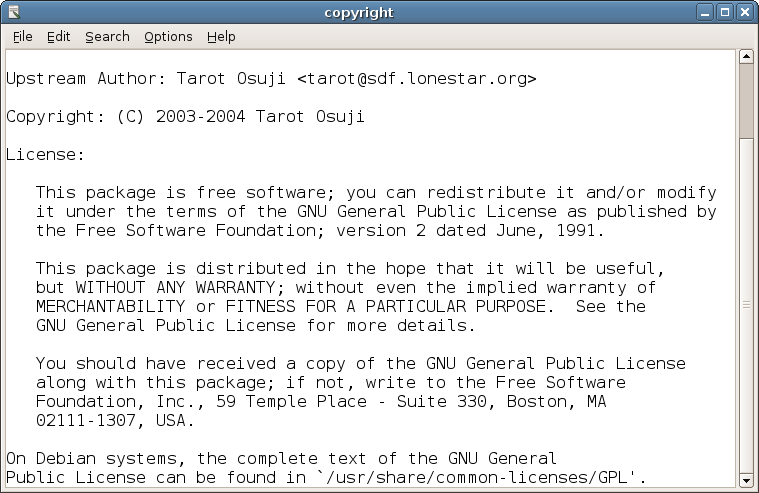
Computer software used to edit plain text documents.
In the realm of malware analysis, viewing files is a crucial step in the static analysis process. This involves examining the contents of a file without executing it. This article will guide you through the basics of file viewing, the tools used, and how to identify suspicious patterns within files.
Introduction to File Viewing Tools
File viewing tools allow analysts to inspect the contents of a file at a granular level. These tools can display the file contents in various formats such as ASCII, Unicode, or Hexadecimal, providing a detailed view of the file's structure and data.
Some commonly used file viewing tools in malware analysis include:
-
Hex Editors: These tools allow you to view and edit the raw bytes of a file. They are essential for understanding the structure and contents of binary files.
-
Text Editors: These tools are useful for viewing the contents of text-based files. Some advanced text editors also offer hex viewing capabilities.
-
PE Viewers: These tools are specifically designed to view the structure of Portable Executable (PE) files, which are commonly used in Windows malware.
Using Hex Editors for File Viewing
Hex editors are one of the most important tools in a malware analyst's toolkit. They allow you to view the raw bytes of a file in hexadecimal format. This is particularly useful when analyzing binary files, which may contain executable code or other data not easily readable in text format.
When using a hex editor, you'll typically see the file data displayed in two columns. The left column shows the data in hexadecimal format, while the right column attempts to display the same data as ASCII characters.
By examining the hex and ASCII representations of the file data, you can often identify suspicious or malicious patterns that may indicate the presence of malware.
Understanding ASCII, Unicode, and Hexadecimal Representations
When viewing files, it's important to understand the different data representations used:
-
ASCII: This is a standard that uses numeric codes to represent text in computers. In file viewing, ASCII representation can help you identify human-readable strings within the file data.
-
Unicode: This is an extension of ASCII that uses more bytes to represent each character, allowing for the representation of a much wider range of characters. Unicode strings in a file can sometimes be a sign of obfuscation or other malicious techniques.
-
Hexadecimal: This is a base-16 number system used to simplify the way binary data is represented. In file viewing, hexadecimal representation allows you to see the raw bytes of the file data.
Identifying Suspicious Strings and Patterns in Files
When viewing files in malware analysis, your goal is often to identify suspicious or malicious patterns within the file data. This can include things like:
-
Known Malicious Strings: These could be specific sequences of bytes that are known to be used by certain types of malware.
-
Obfuscated Code: This could be sections of the file data that appear to be scrambled or encoded in some way, which could be an attempt to hide malicious code.
-
Unusual File Structures: This could be anything that deviates from the normal structure of a file of its type, which could indicate that the file has been tampered with.
By learning to identify these and other suspicious patterns, you can gain valuable insights into the potential threats posed by a file, even without executing it. This is the power of static analysis and the importance of file viewing in the process.