Introduction to Malware Analysis
- Introduction to Malware Analysis
- Preliminary Analysis Techniques
- Environment for Malware Analysis
- Static Malware Analysis
- Dynamic Malware Analysis
- Understanding Malware Behaviour
- Reverse Engineering
- Advanced Static Analysis
- Advanced Dynamic Analysis
- Anti-Reverse Engineering
- Malware Attribution
- Malware Mitigation and Prevention
Advanced Static Analysis
Understanding Assembler Basics in Malware Analysis
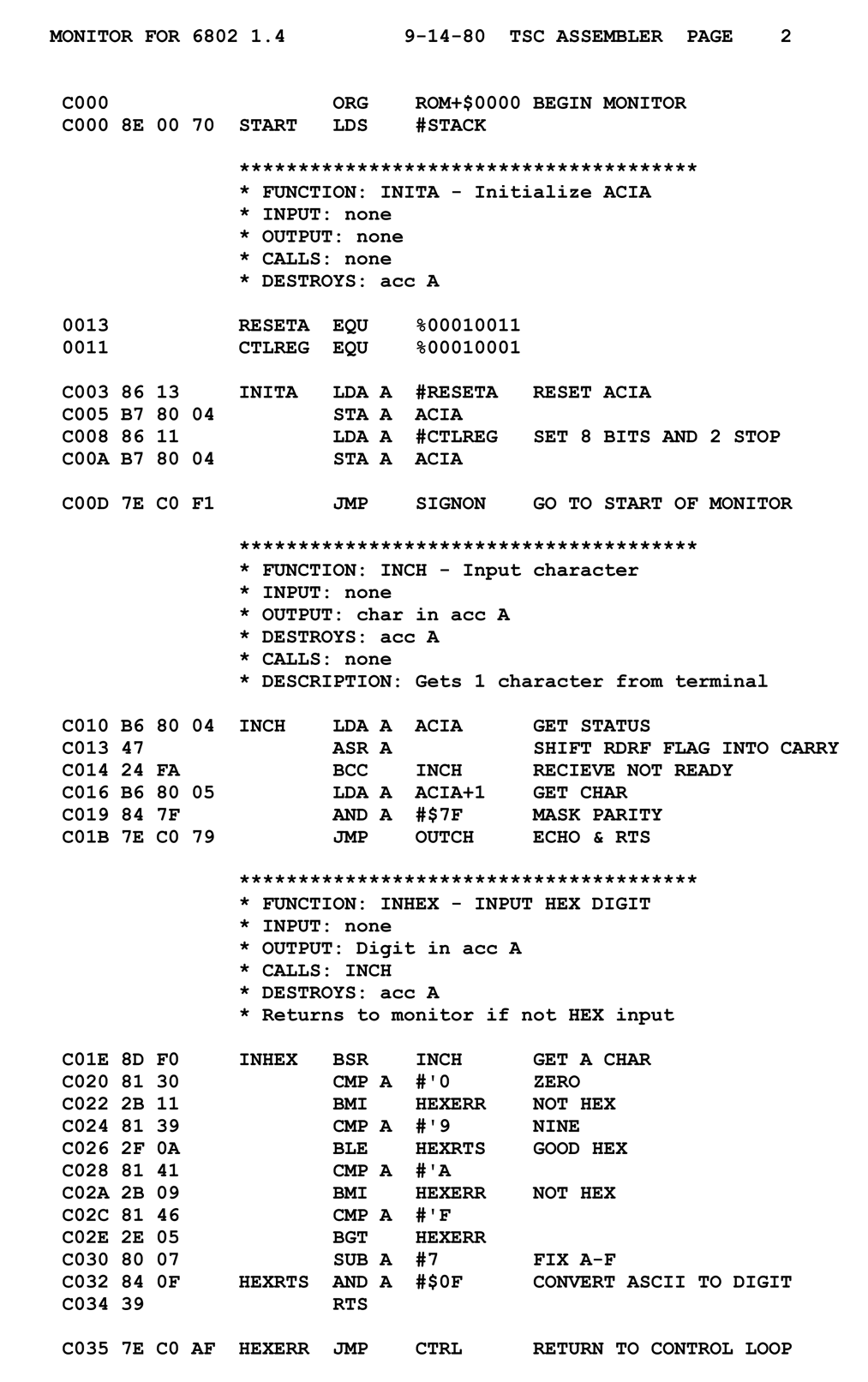
Any low-level programming language in which there is a very strong correspondence between the instructions in the language and the architecture's machine code instructions.
Introduction
In the realm of malware analysis, understanding the basics of assembly language is crucial. Assembly language is a low-level programming language that is specific to a particular computer architecture. It is used by malware analysts to understand the inner workings of a piece of malware. This article will provide an introduction to assembly language and its role in malware analysis.
Role of an Assembler in Malware Analysis
An assembler is a type of computer program that translates assembly language into machine language. In the context of malware analysis, an assembler plays a crucial role in helping analysts understand what a piece of malware is designed to do. By translating the malware's code into a form that can be understood by the computer (and by the analyst), the assembler allows the analyst to dissect the malware and understand its functionality.
Introduction to Assembly Language
Assembly language is a low-level programming language that is specific to a particular computer architecture. It is one step away from machine language, which is the language that a computer can directly understand and execute. Assembly language is more human-readable than machine language, but it is still quite complex and requires a good understanding of computer architecture to use effectively.
In assembly language, each instruction corresponds to a specific operation that the computer can perform. These operations can include things like moving data between registers, performing arithmetic operations, or controlling the flow of execution in a program.
Understanding Basic Assembly Instructions and Their Functions
There are many different instructions in assembly language, but some of the most common ones that you will encounter in malware analysis include:
MOV: This instruction moves data from one location to another.ADDandSUB: These instructions perform addition and subtraction operations.JMP: This instruction changes the flow of execution in a program by "jumping" to a different part of the code.CALLandRET: These instructions are used to call and return from functions.
How to Read and Interpret Assembly Code
Reading and interpreting assembly code can be challenging, especially for beginners. However, with practice, it becomes easier. Here are some tips to help you get started:
- Start by looking for the main function or entry point of the code. This is usually where the malware's execution begins.
- Look for calls to external functions. These can often give you clues about what the malware is doing.
- Pay attention to the flow of execution. Look for jumps and conditional branches that can change the flow of the code.
- Don't be afraid to take it slow. Assembly code is complex, and it can take time to understand what's going on.
By understanding the basics of assembly language and how to read and interpret assembly code, you can gain valuable insights into the functionality of a piece of malware. This knowledge is a crucial part of any malware analyst's toolkit.